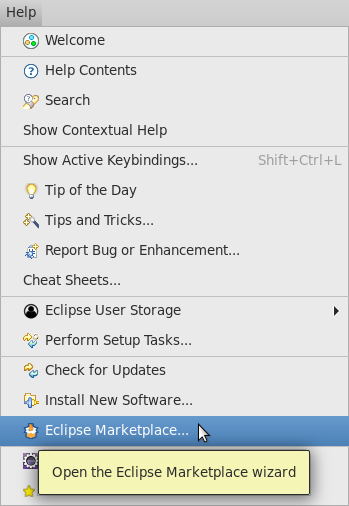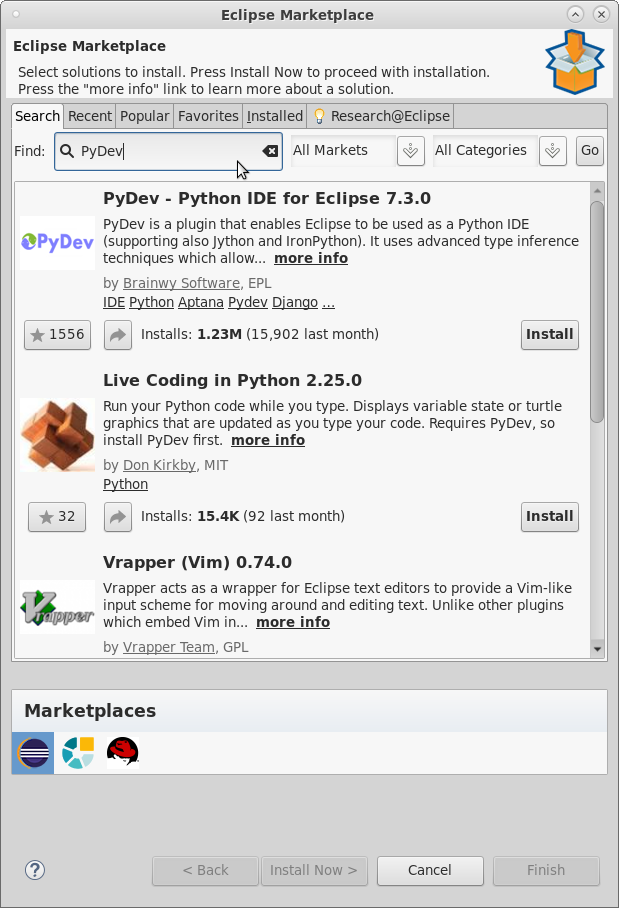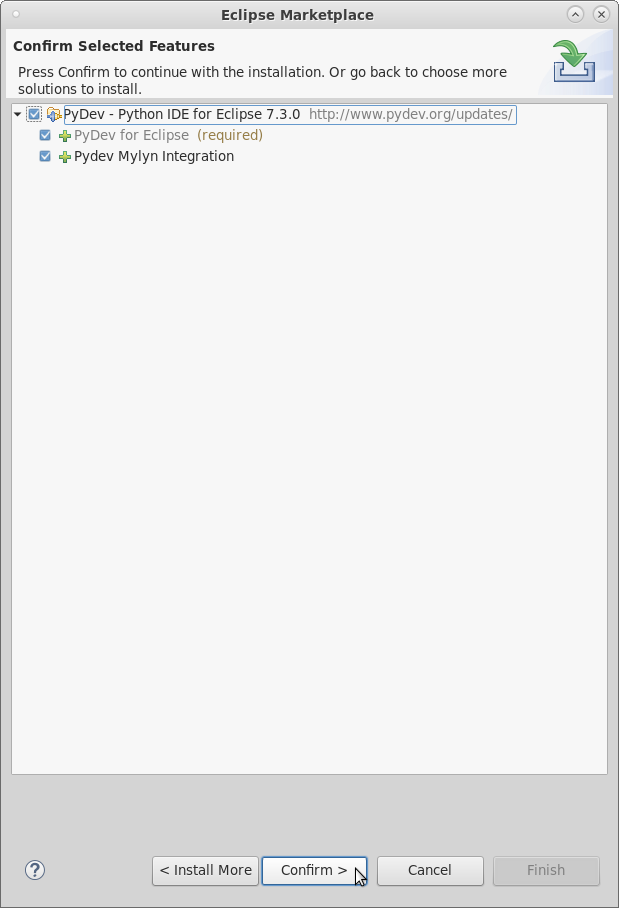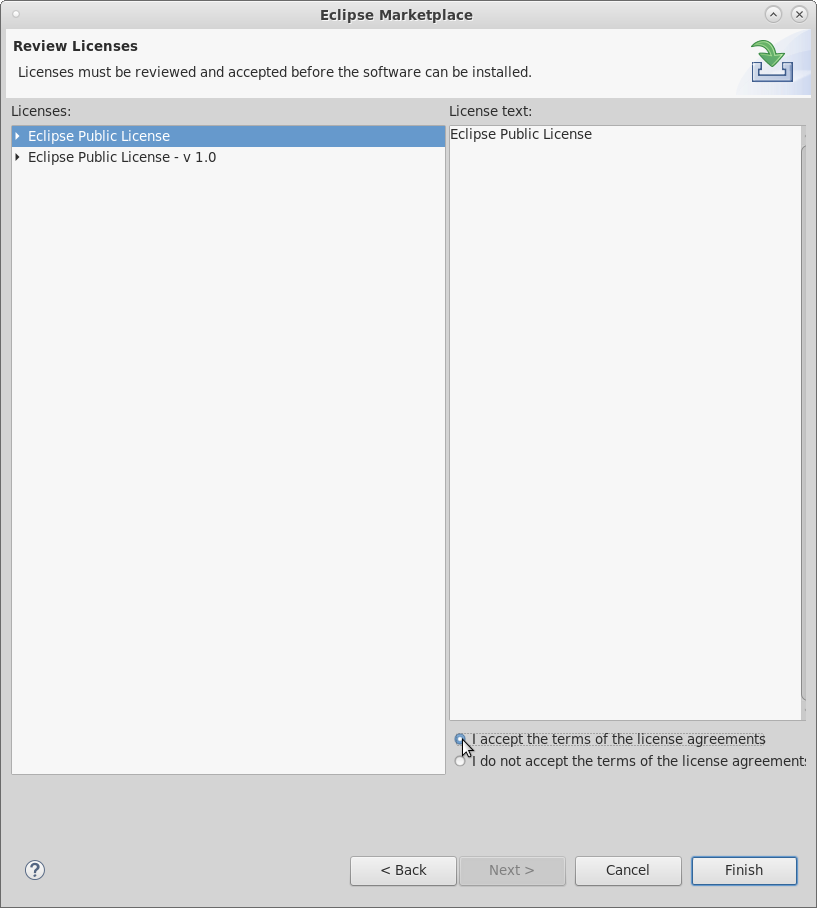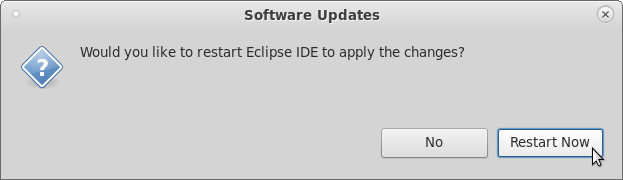Inhaltsverzeichnis
Installation von Python3 in CentOS 7
 Python3 ist eine Programmiersprache, die sich hervorragend für Prototyping bis hin zu komplexen Projekten eignet und in Systeme effektiver integrieren werden kann.
Python3 ist eine Programmiersprache, die sich hervorragend für Prototyping bis hin zu komplexen Projekten eignet und in Systeme effektiver integrieren werden kann.
| Beschreibung | Externer Link |
|---|---|
| Homepage | https://www.python.org/ |
| Dokumentation | https://docs.python.org/3/ |
Ab hier werden root-Rechte zur Ausführung der nachfolgenden Befehle benötigt. Um der Benutzer root zu werden, geben Sie bitte nachfolgenden Befehl ein:
$ su - Password:
Vorbereitung
Zur Installation von Python3 über ein rpm-Paket, soll hier das Repository eines Drittanbieters genutzt werden, da Python3 nicht im CentOS-Repository enthalten ist.
Nachfolgend soll das Repository des Drittanbieters EPEL genutzt werden. Eine Anleitung, wie das Repository des Drittanbieters EPEL eingebunden werden könnte, kann unter nachfolgendem internen Link nachgelesen werden:
Installation
Zur Installation von Python3 wird nachfolgendes Paket benötigt:
enthalten
Mit nachfolgendem Befehl, wird das Pakete python36 installiert:
# yum install -y python36 python36-libs python36-devel python36-pip
Loaded plugins: changelog, langpacks, priorities
adobe-linux-x86_64 | 2.9 kB 00:00
base | 3.6 kB 00:00
epel | 5.3 kB 00:00
extras | 3.4 kB 00:00
mailserver.guru-os | 2.9 kB 00:00
teamviewer | 2.5 kB 00:00
updates | 3.4 kB 00:00
(1/3): teamviewer/x86_64/primary_db | 68 kB 00:00
(2/3): epel/x86_64/updateinfo | 1.0 MB 00:00
(3/3): epel/x86_64/primary_db | 6.8 MB 00:00
325 packages excluded due to repository priority protections
Resolving Dependencies
--> Running transaction check
---> Package python36.x86_64 0:3.6.8-1.el7 will be installed
---> Package python36-devel.x86_64 0:3.6.8-1.el7 will be installed
--> Processing Dependency: python-rpm-macros for package: python36-devel-3.6.8-1.el7.x86_64
--> Processing Dependency: python3-rpm-macros for package: python36-devel-3.6.8-1.el7.x86_64
--> Processing Dependency: redhat-rpm-config for package: python36-devel-3.6.8-1.el7.x86_64
---> Package python36-libs.x86_64 0:3.6.8-1.el7 will be installed
---> Package python36-pip.noarch 0:8.1.2-8.el7 will be installed
--> Processing Dependency: python36-setuptools for package: python36-pip-8.1.2-8.el7.noarch
--> Running transaction check
---> Package python-rpm-macros.noarch 0:3-25.el7 will be installed
--> Processing Dependency: python-srpm-macros for package: python-rpm-macros-3-25.el7.noarch
---> Package python3-rpm-macros.noarch 0:3-25.el7 will be installed
---> Package python36-setuptools.noarch 0:39.2.0-3.el7 will be installed
---> Package redhat-rpm-config.noarch 0:9.1.0-87.el7.centos will be installed
--> Processing Dependency: dwz >= 0.4 for package: redhat-rpm-config-9.1.0-87.el7.centos.noarch
--> Processing Dependency: perl-srpm-macros for package: redhat-rpm-config-9.1.0-87.el7.centos.noarch
--> Running transaction check
---> Package dwz.x86_64 0:0.11-3.el7 will be installed
---> Package perl-srpm-macros.noarch 0:1-8.el7 will be installed
---> Package python-srpm-macros.noarch 0:3-25.el7 will be installed
--> Finished Dependency Resolution
Changes in packages about to be updated:
Dependencies Resolved
================================================================================
Package Arch Version Repository
Size
================================================================================
Installing:
python36 x86_64 3.6.8-1.el7 epel 67 k
python36-devel x86_64 3.6.8-1.el7 epel 850 k
python36-libs x86_64 3.6.8-1.el7 epel 8.6 M
python36-pip noarch 8.1.2-8.el7 epel 1.6 M
Installing for dependencies:
dwz x86_64 0.11-3.el7 base 99 k
perl-srpm-macros noarch 1-8.el7 base 4.6 k
python-rpm-macros noarch 3-25.el7 epel 8.0 k
python-srpm-macros noarch 3-25.el7 epel 7.5 k
python3-rpm-macros noarch 3-25.el7 epel 6.7 k
python36-setuptools noarch 39.2.0-3.el7 epel 631 k
redhat-rpm-config noarch 9.1.0-87.el7.centos base 81 k
Transaction Summary
================================================================================
Install 4 Packages (+7 Dependent packages)
Total download size: 12 M
Installed size: 51 M
Downloading packages:
(1/11): perl-srpm-macros-1-8.el7.noarch.rpm | 4.6 kB 00:00
(2/11): python-rpm-macros-3-25.el7.noarch.rpm | 8.0 kB 00:00
(3/11): dwz-0.11-3.el7.x86_64.rpm | 99 kB 00:00
(4/11): python-srpm-macros-3-25.el7.noarch.rpm | 7.5 kB 00:00
(5/11): python3-rpm-macros-3-25.el7.noarch.rpm | 6.7 kB 00:00
(6/11): python36-3.6.8-1.el7.x86_64.rpm | 67 kB 00:00
(7/11): python36-devel-3.6.8-1.el7.x86_64.rpm | 850 kB 00:00
(8/11): python36-pip-8.1.2-8.el7.noarch.rpm | 1.6 MB 00:00
(9/11): python36-setuptools-39.2.0-3.el7.noarch.rpm | 631 kB 00:00
(10/11): redhat-rpm-config-9.1.0-87.el7.centos.noarch.rpm | 81 kB 00:00
(11/11): python36-libs-3.6.8-1.el7.x86_64.rpm | 8.6 MB 00:01
--------------------------------------------------------------------------------
Total 8.6 MB/s | 12 MB 00:01
Running transaction check
Running transaction test
Transaction test succeeded
Running transaction
Installing : python36-libs-3.6.8-1.el7.x86_64 1/11
Installing : python36-3.6.8-1.el7.x86_64 2/11
Installing : python36-setuptools-39.2.0-3.el7.noarch 3/11
Installing : python3-rpm-macros-3-25.el7.noarch 4/11
Installing : dwz-0.11-3.el7.x86_64 5/11
Installing : perl-srpm-macros-1-8.el7.noarch 6/11
Installing : redhat-rpm-config-9.1.0-87.el7.centos.noarch 7/11
Installing : python-srpm-macros-3-25.el7.noarch 8/11
Installing : python-rpm-macros-3-25.el7.noarch 9/11
Installing : python36-devel-3.6.8-1.el7.x86_64 10/11
Installing : python36-pip-8.1.2-8.el7.noarch 11/11
Verifying : python-srpm-macros-3-25.el7.noarch 1/11
Verifying : python36-devel-3.6.8-1.el7.x86_64 2/11
Verifying : python36-setuptools-39.2.0-3.el7.noarch 3/11
Verifying : python36-pip-8.1.2-8.el7.noarch 4/11
Verifying : perl-srpm-macros-1-8.el7.noarch 5/11
Verifying : python36-3.6.8-1.el7.x86_64 6/11
Verifying : python-rpm-macros-3-25.el7.noarch 7/11
Verifying : dwz-0.11-3.el7.x86_64 8/11
Verifying : python36-libs-3.6.8-1.el7.x86_64 9/11
Verifying : python3-rpm-macros-3-25.el7.noarch 10/11
Verifying : redhat-rpm-config-9.1.0-87.el7.centos.noarch 11/11
Installed:
python36.x86_64 0:3.6.8-1.el7 python36-devel.x86_64 0:3.6.8-1.el7
python36-libs.x86_64 0:3.6.8-1.el7 python36-pip.noarch 0:8.1.2-8.el7
Dependency Installed:
dwz.x86_64 0:0.11-3.el7
perl-srpm-macros.noarch 0:1-8.el7
python-rpm-macros.noarch 0:3-25.el7
python-srpm-macros.noarch 0:3-25.el7
python3-rpm-macros.noarch 0:3-25.el7
python36-setuptools.noarch 0:39.2.0-3.el7
redhat-rpm-config.noarch 0:9.1.0-87.el7.centos
Complete!
Mit nachfolgendem Befehl kann überprüft werden, welche Inhalte mit den Paket python36 installiert wurden.
# rpm -qil python36 Name : python36 Version : 3.6.8 Release : 1.el7 Architecture: x86_64 Install Date: Fri 06 Sep 2019 03:35:15 PM CEST Group : Unspecified Size : 39976 License : Python Signature : RSA/SHA256, Fri 26 Apr 2019 01:09:39 AM CEST, Key ID 6a2faea2352c64e5 Source RPM : python36-3.6.8-1.el7.src.rpm Build Date : Thu 25 Apr 2019 11:52:31 PM CEST Build Host : buildvm-14.phx2.fedoraproject.org Relocations : (not relocatable) Packager : Fedora Project Vendor : Fedora Project URL : https://www.python.org/ Bug URL : https://bugz.fedoraproject.org/python36 Summary : Interpreter of the Python programming language Description : Python is an accessible, high-level, dynamically typed, interpreted programming language, designed with an emphasis on code readability. It includes an extensive standard library, and has a vast ecosystem of third-party libraries. The python36 package provides the "python3" executable: the reference interpreter for the Python language, version 3. The majority of its standard library is provided in the python36-libs package, which should be installed automatically along with python36. The remaining parts of the Python standard library are broken out into the python36-tkinter and python36-test packages, which may need to be installed separately. Documentation for Python is provided in the python36-docs package. Packages containing additional libraries for Python are generally named with the "python36-" prefix. /usr/bin/pydoc3 /usr/bin/pydoc3.6 /usr/bin/python3 /usr/bin/python3.6 /usr/bin/python3.6m /usr/bin/python36 /usr/bin/pyvenv /usr/bin/pyvenv-3.6 /usr/share/doc/python36-3.6.8 /usr/share/doc/python36-3.6.8/README.rst /usr/share/licenses/python36-3.6.8 /usr/share/licenses/python36-3.6.8/LICENSE /usr/share/man/man1/python3.1.gz /usr/share/man/man1/python3.6.1.gz
Zum Abschluss kann mit nachfolgendem Befehl überprüft werden, ob ein Aufruf möglich ist und Python3 nutzbar ist:
# /usr/bin/python3 -V Python 3.6.8
Eclipse IDE - Python
 Eclipse ist eine hervorragende Entwicklungsumgebung für JAVA-Projekte aber auch andere Programmiersprachen wie C/C++ oder PHP. Eclipse besticht durch eine Vielzahl von „Add-ons“ und Erweiterungen für die Entwicklungsumgebung und dessen Entwicklern.
Eclipse ist eine hervorragende Entwicklungsumgebung für JAVA-Projekte aber auch andere Programmiersprachen wie C/C++ oder PHP. Eclipse besticht durch eine Vielzahl von „Add-ons“ und Erweiterungen für die Entwicklungsumgebung und dessen Entwicklern.
| Beschreibung | Externer Link |
|---|---|
| Homepage | http://www.eclipse.org |
| Dokumentation | http://help.eclipse.org |
| Herunterladen | http://www.eclipse.org/downloads/ |
Um in Eclipse mit Python3 komfortable programmieren zu können, ist es erforderlich, die Erweiterung PyDev zu installieren.
Dazu muss innerhalb von Eclipse der Menüpunkt [Help|Hilfe] aufgerufen werden und das Untermenü [Eclipse Marketplace|Eclipse Marktplatz] ausgewählt werden, wie nachfolgende Bildschirmkopie zeigt:
In dem sich neu öffnenden Dialogfenster muss nun im Eingabefeld [Find|Suche] nachfolgender Suchbegriff eingegeben werden:
PyDev
und dies durch drücken der [Enter|Return|Eingabe]-Taste bestätigt werden, so dass nachfolgende Suchtrefferauswahl erscheinen sollte, wie in nachfolgender Bildschirmkopie dargestellt:
Als nächstes wird die Schaltfläche [Install|Installieren], rechts neben dem Treffer mit der Bezeichnung
PyDev - Python IDE for Eclipse x.x.x
ausgewählt, woraufhin nachfolgender Bildschirm erscheinen sollte:
Durch drücken der Schaltfläche [Confirm >|Zustimmen >] sollte anschließend der nächste Bildschirm erscheinen, wie nachfolgende Bildschirmkopie zeigt:
Durch Auswahl der Radio-Schaltfläche [I accept the terms of the licence agreement|Ich akzeptiere die Lizenz-Bedingungen], wird die Installation, durch drücken der Schaltfläche [Finisch|Fertig] anschließend durchgeführt und endet mit der Aufforderung Eclipse neu starten zu dürfen. Hier muss nun die Schaltfläche [Restart|Neustart] ausgewählt werden, wie nachfolgende Bildschirmkopie zeigt: